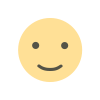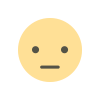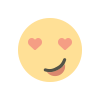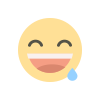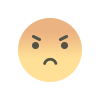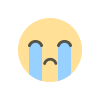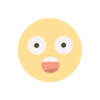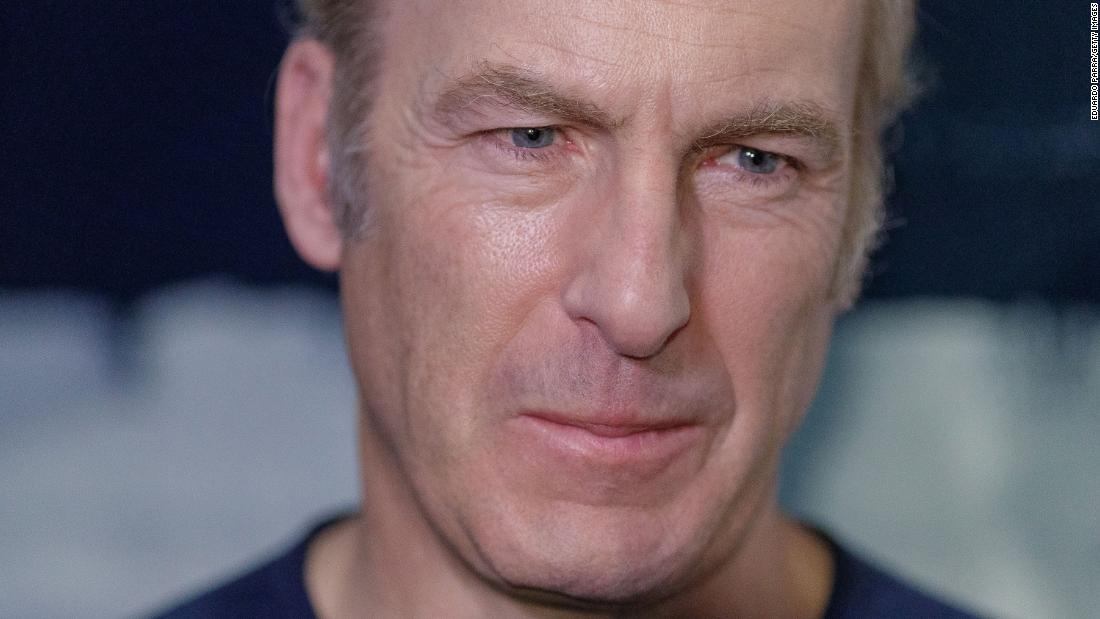How to Download PBS Kids Games: A Step-by-Step Guide for Parents
Discover how to download PBS Kids games on Android, iOS, and PC. This guide covers safe, educational gaming for children, troubleshooting tips, and parental advice.
Introduction
PBS Kids has long been a trusted name in children’s educational content, offering engaging games that blend learning with fun. With characters from popular shows like Daniel Tiger’s Neighborhood and Wild Kratts, PBS Kids games help children develop math, reading, and problem-solving skills in a safe, ad-free environment. If you’re wondering how to download PBS Kids games for your child, this step-by-step guide will walk you through the process across devices while sharing tips for maximizing their educational benefits.
Why Choose PBS Kids Games?
Before diving into the download process, let’s explore why PBS Kids games stand out:
-
Educational Value
Each game aligns with school curricula, focusing on STEM, literacy, and emotional development. For example, Odd Squad teaches math through puzzles, while WordGirl builds vocabulary. -
Safety First
PBS Kids games are free from ads and in-app purchases, ensuring a secure experience. The content is vetted by child development experts. -
Variety and Accessibility
With 100+ games catering to ages 2–8, kids can explore science, art, and more. Many games also include accessibility features for diverse learners.
How to Download PBS Kids Games on Different Devices
1. Downloading PBS Kids Games on Android
-
Step 1: Open the Google Play Store on your device.
-
Step 2: Search for “PBS Kids Games” in the search bar.
-
Step 3: Select the official app (developed by PBS KIDS) and tap Install.
-
Step 4: Once installed, open the app and browse games by show, topic, or age.
Pro Tip: Enable parental controls in the app’s settings to track playtime and learning milestones.
2. Installing PBS Kids Games on iOS (iPhone/iPad)
-
Step 1: Launch the App Store on your device.
-
Step 2: Type “PBS Kids Games” into the search field.
-
Step 3: Download the app by tapping the Get button (it’s free!).
-
Step 4: Open the app and let your child pick games featuring their favorite PBS characters.
Note: The app requires iOS 11.0 or later. Ensure your device is updated.

3. Accessing PBS Kids Games on PC or Mac
While PBS Kids doesn’t offer a desktop app, many games are playable directly from their website:
-
Step 1: Visit pbskids.org/games.
-
Step 2: Filter games by category (e.g., science, music) or TV show.
-
Step 3: Click any game to start playing—no download needed!
Bonus: Bookmark the site for quick access.
Tips for Parents
Maximize the benefits of PBS Kids games with these strategies:
-
Set Time Limits: Use device settings to restrict gameplay to 20–30 minutes per session.
-
Play Together: Engage with your child to discuss what they’re learning.
-
Explore Offline Activities: Many games, like Nature Cat’s Great Outdoors, inspire real-world exploration.
Troubleshooting Common Issues
-
Download Errors
-
Ensure stable internet connectivity.
-
Clear the app store’s cache (Android) or restart your device (iOS).
-
-
Compatibility Problems
Verify your device meets the app’s OS requirements. Older tablets may not support newer updates. -
Game Performance
Close background apps to free up memory. For browser games, update Flash Player or switch to HTML5-supported browsers like Chrome. -

FAQs About PBS Kids Games
-
Are PBS Kids games free?
Yes! All games are free, with no hidden costs. -
Can games be played offline?
Mobile apps require initial internet access, but some games may work offline afterward. -
Do I need a PBS account?
No account is needed, but signing up unlocks personalized content.
Conclusion
Downloading PBS Kids games is a simple way to combine screen time with learning. Whether on a smartphone, tablet, or computer, these games offer a safe, enriching experience for young minds. Follow the steps above to get started, and explore PBS Kids’ ever-growing library of educational adventures today!
What's Your Reaction?