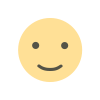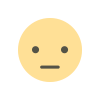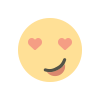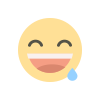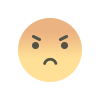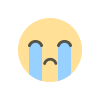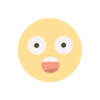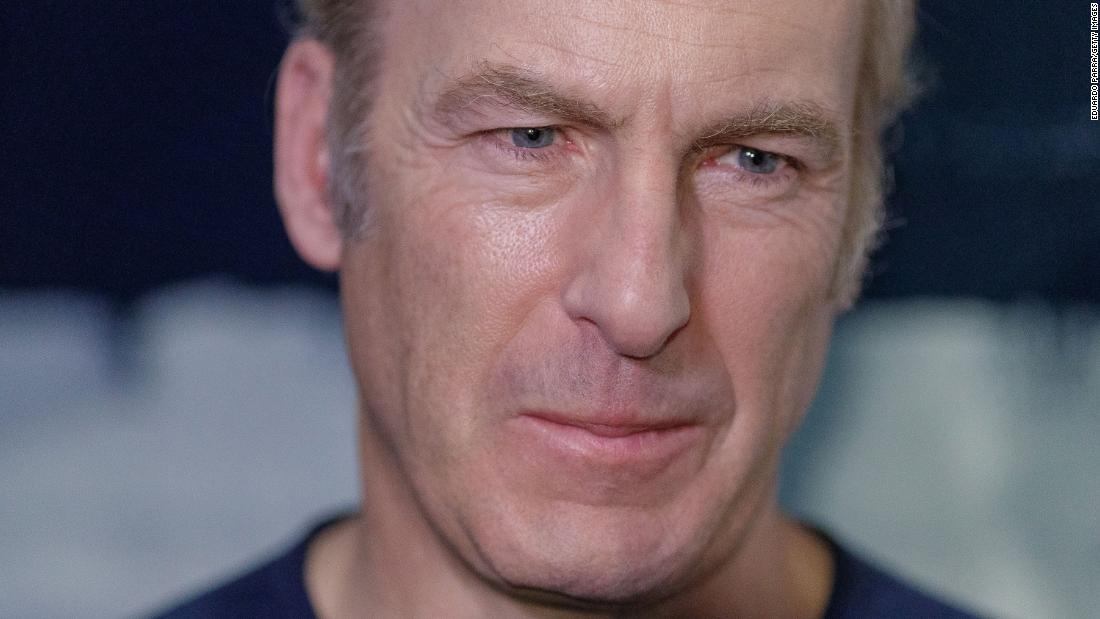6 Easy Tricks to Boost MacBook Performance

Performance deteriorates over time, regardless of whether you have a new or old MacBook. Well, a device's age does not entirely determine how well it performs. For improved performance, you may occasionally need to bring your brand-new Apple laptop to a MacBook repair shop. We have developed a guide to help you learn more. The top six suggestions for enhancing a MacBook's performance are mentioned below.
6 Tricks to Supercharge Your MacBook
1. Cache Cleaning
Cache cleaning removes temporary files and data stored in the cache memory. The cache memory is a small, fast memory that stores frequently used data or instructions. When you visit a website, your browser caches some of its data. It can access that data quickly the next time you visit the site. Over time, the cache memory can fill with old files. This can slow down your browser. Cleaning the cache removes unnecessary files. It frees up space in the cache memory. This allows your browser to run more efficiently.
Remember, any cache-cleaning app you download must be authentic. The application will execute cache cleaning and solve the difficulties linked to your MacBook. The app will help delete caches, rebuild databases, and remove problematic folders. Also, it will help your MacBook's life and performance.
2. Data Backup
Back up your data. It's essential to prevent loss if your device is stolen, damaged, or infected with malware. Please set up automatic backups to an external drive or cloud service. This way, you can easily recover your data if something goes wrong.
Data backup is the most important preventative measure. You can plan to frequently back up your files—that is, at least once every seven days. You may save time and protect your private documents by doing the same. Backups can stop ransomware and other infections. They can't stop hard disk crashes. You can choose to back up specific folders, not all your data. It is incompatible with huge files. It provides users with safety and freedom. Preventative action won't find MacBook repair or data recovery services.
3. Malware and Virus Detoxification
You may already be aware that viruses and malware can harm a MacBook and lower its performance. Download a program that can detect and cut malware. Many free and paid apps are available. The scanner will check data, block bad sites, and guard against infections on your device once you launch it.
4. Disable Background Applications
Because of the background application running, the MacBook can occasionally perform slowly. You open an application and neglect to shut it down. And all this causes your device to operate slowly. Many background programs hog RAM and slow down your device. To see how quickly your MacBook operates, you must shut down any apps that aren't needed. Click the app icon in the navigation bar, then choose the "Quit application" icon from the menu that displays. Also, you can press "Command + Q." Your MacBook will run faster after you close the apps.
5. Software Updates
You will occasionally receive software updates from us. The purpose of these upgrades is to further develop, improve, and enhance the program. They might change the software in various ways, like adding features or fixing bugs. Many claim that upgrades slow a machine. That is untrue, though, as upgrades enhance a MacBook's functionality. Software updates also improve usability, address security flaws, and expand capabilities. It's crucial to keep your MacBook updated.
6. Disk Utility Tool
The disk utility tool fixes errors in your MacBook's format and directory. It can also fix disk problems. These include corrupted files, apps that quit, computers that won't start, and faulty external devices.
Reach the MacBook Repair Aficionados
These tips should help improve your MacBook's performance. If you're still unclear, you might want to consider computer repair in Dubai or the surrounding locations. They will use their skills in device repair to fix your Macbook Repair in Dubai. For the best service, contact the iDevice Repair Center. You can get help from the professionals here to ensure the MacBook runs smoothly. Additionally, the team will shield your gadget from potential issues.
Read Blog: https://www.herbaltricks.com/Articles-of-2024/find-best-macbook-repair-services-dubai
What's Your Reaction?